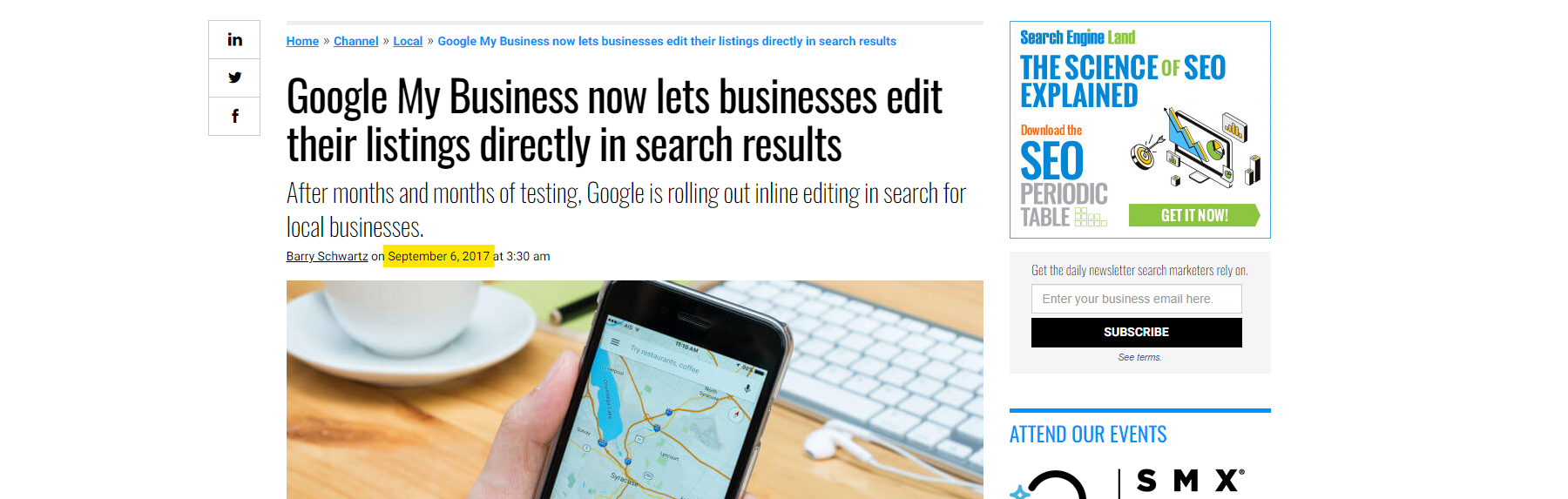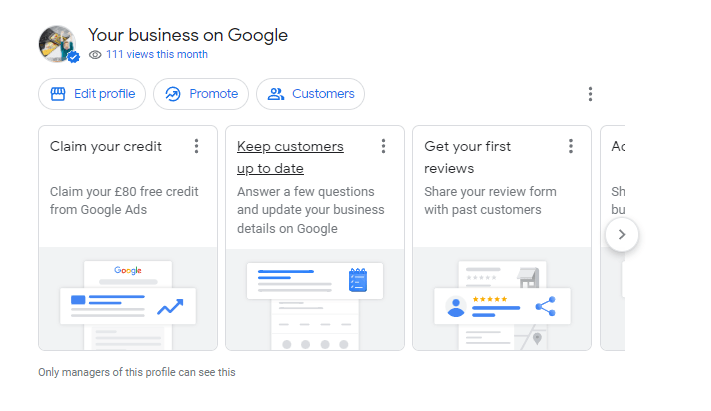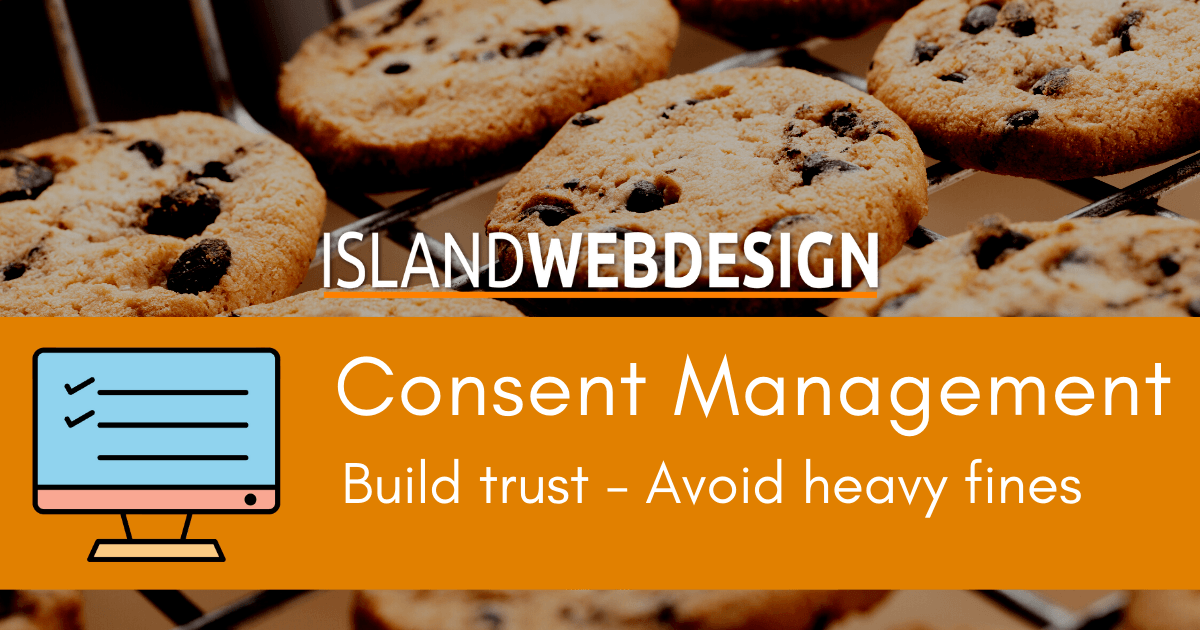Google My Business is now Google Business profile
Not just a rebrand - also changes to how you claim, verify, edit and manage your FREE Business Profile

In early November 2021 Google announced that they were making some substantial changes to Google My Business and part of those changes is the new name: Google Business Profile.
This is not the first time Google has rebranded this service. Those of you who have availed themselves of this free listing opportunity will remember that it used to be called Google Local in 2005, which became Google Places in 2009. Then it was Google+ Local in 2011 before changing to Google My Business in 2014.
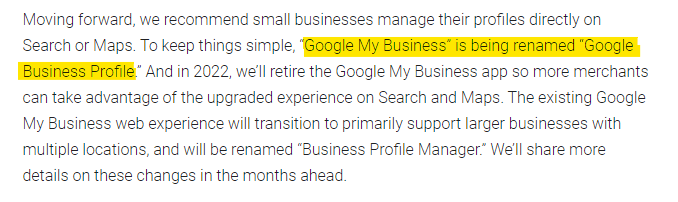
We have enjoyed the longest period of stability until now and the changes, while not dramatic at first glance, are really quite far reaching and, according to Google, “…meant to make things easier”.
Essentially, Google wants many more businesses to claim their profile, and keep it up to date and relevant. So, claiming an unclaimed profile is now easier (as long Google knows your public facing phone number which they can use to verify your business) and you may already have noticed that, when you do a Google search for your business, you are presented with an admin panel that allows you to make edits and updates to your profile directly in Google Search or Google Maps.
If you log into your Google My Business platform, you may already have seen the message below:
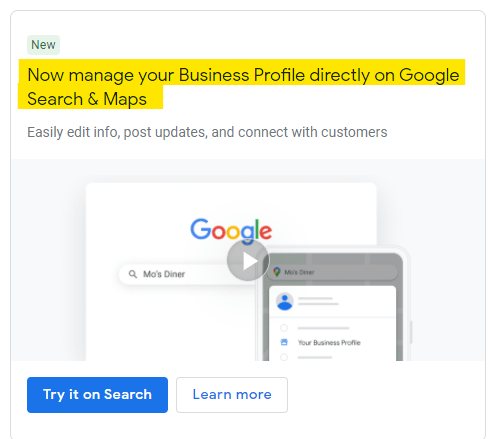
Manage your business profile directly on Google Search and Google Maps
In all fairness, this has been possible for some time. Ben Schwartz from Search Engine Land made us aware of this in his blog in 2017, but now, what is called “inline editing” will soon be the only way you can make changes to your profile.
Sometime in 2022, Google is going to retire the mobile app and the Google My Business website although we are assured that for those of us who are managing multiple profiles, some form of web-based dashboard will remain.
How do I edit or manage my Google Business Prolife?
To manage your Google Business Profile, head over to Google and make sure you’re signed into the Google account that is associated with your business profile.
- Type your business name in the search bar
- You may have to scroll down below the sponsored results to see your profile
- As long as you are owner or manager of this profile, you will see the buttons as shown below.
All the features you are used to seeing in your GMB dashboard are now available directly from the search results window, without the need to log into your GMB dashboard.
Check out the video below to see how you can manage various aspects of your Google Business Prolife including:
- In the ‘Edit Profile’ tab:
- Edit your business information
- Add/edit your services
- Manage your opening hours (including special hours for holidays etc.)
- Add photos
- In the ‘Promote’ tab
- Check your listing’s performance on Google
- Ask for reviews
- Add an update, offer or event – previously ‘Add a Post’.
- In the ‘Customers’ tab you can
- View and reply to customer’s feedback and reviews
- View and respond to messages
- Manage your Q&A
Your listing’s performance on Google
An area that was sometimes easily overlooked in the old GMB Dashboard but a feature that is really essential to see how your business listing is performing on Google, can be found under the ‘Promote’ tab. Click on ‘Performance’ and see how many people viewed your profile, which searches triggered your profile, calls made from your profile (only those made from a mobile where people have clicked the ‘call’ button), messages sent and much more. You can also see how many people made direction requests from your profile, to get directions to your business.
Tip: If you embed your Google Business Profile map on your website, rather than a 3rd party map widget, any direction requests made on your site will be added to this total.
Claiming and verifying your listing
If you’re not sure whether you have verified your listing, you can use Google’s verification status checking tool to find out. Follow this link and log in with the email address associated with your GMB listing or Google account and follow the on-screen instructions.
If you haven’t ever claimed your business (or don’t remember doing so) start by searching for your business name on Google. If a panel appears as shown below, a listing exists but if you can see a link that says ‘Own this business’, chances are, it was never claimed.
You can now claim and verify the listing directly from Google search. Click on ‘Own this business’ and in the next screen, click Manage now. As long as the phone number of the business is known to Google, you can now verify the business with an automated call.
An unclaimed or unverified listing can be very harmful to your business and has to be the number 1 priority to sort out if you want to stand any chance of potential customers finding you online.
You Google Business Profile is FREE!
Yes, that is right. Creating and managing your listing on Google is completely free. Some say that it will not always be so but I am not so sure. For one, if Google wants to continue to be the number 1 search engine for the rest of time, they need to make sure they continue to give searchers the best and most relevant results for very search they do. They can only do this if every business has a fully completed, fully optimised Business Profile, in addition to a good website.
I am thinking that the main reason for making the business profile and, for lack of a better word, its ‘dashboard’ so much more visible in search, is to encourage business owners to take notice and claim, verify and regularly update their listing.
Nothing is more annoying for a potential customer looking for a particular product or service, to be faced with a series of results that do not lead anywhere or that are out of date.
So, set aside a few minutes of your day, grab your phone and search for your business. Then get to work! Although the name has changed and the interface looks different, my article Higher Rankings and More Customers for Local Business will give you 7 daily, weekly and monthly tasks to optimise your Business Profile which should help considerably in your quest to rank No. 1 in the Local Map Pack.
Of course, if you would like to explore what Island Web Design can do for you to help you with your Local SEO, which includes the optimisation and management of your Google Business profile, all you need to do is ask!
So feel free to get in touch today and, until next time, happy marketing!
Koo Janzen
Island Web Design
More articles

All Rights Reserved | Island Web Design
Privacy & Cookie Policy
Admin login
Client Portal
Client Updates
Designed & hosted with ![]() by Island Web Design
by Island Web Design
Privacy & Cookie Policy
Admin login
Client Portal
Client Updates
Designed & hosted with ![]() by Island Web Design
by Island Web Design